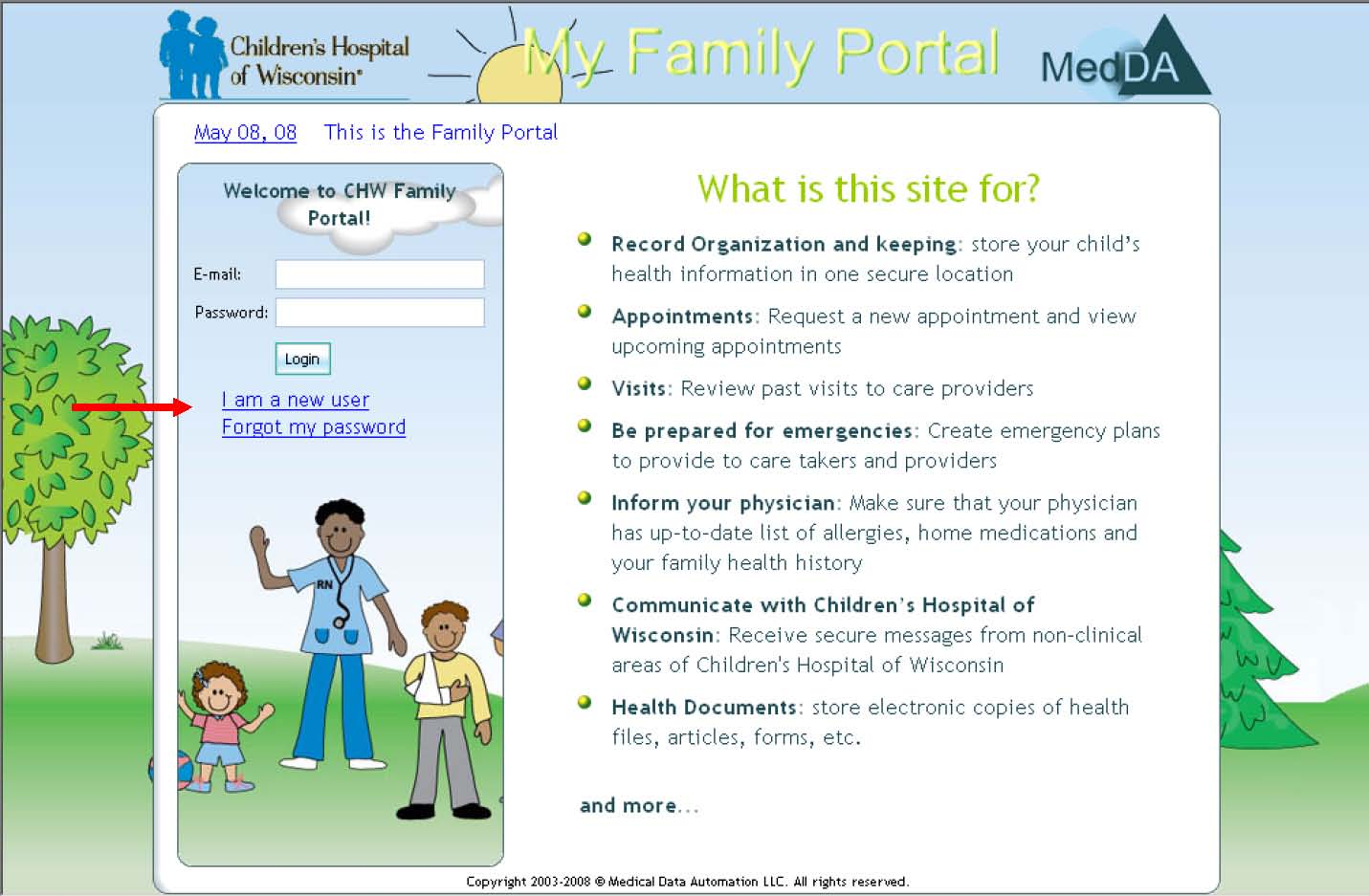Clinician Portal
Q: What is the Clinician Portal?
A: The idea behind the Clinician Portal was to be able to integrate information between disparate systems and provide easy access to those systems. The Clinician Portal is a tool that does three major functions.
1. It aggregates data on a patient from various systems in a view only format.
2. It allows single sign-on to major clinical applications.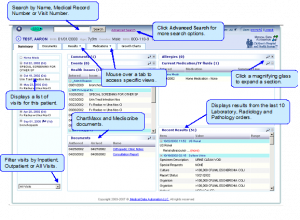
3. It integrates with web mail and scheduling functions
Q: What is SSO or Single Sign-On?
A: Single Sign-On is a function in the Clinician Portal that allows you easy access to systems like your EHR, Mediscribe and Chartmaxx. By clicking on a link located in the SSO area, you will open the system in question.
It eliminates the need to enter your user ID and password.
If you happen to be looking at a particular patient in the Clinician Portal and then click on the link to your EHR, it will open your patient in your EHR. If you are not looking at a specific patient in the Clinician Portal, it will open your EHR with no particular patient selected. The same goes for other applications.
Q: What is P-Synch?
A: P-Synch is a password synchronization tool that not only synchronizes your network account, but will also synchronize select applications.
Q: Why is it important to synchronize my passwords in P-Synch before using the Clinician Portal?
A: The Clinician Portal needs to know what your password is to effectively use Single Sign-On.
By synchronizing your passwords in P-Synch, your account information is sent to the Clinician Portal and stored for you. When you click on a link in SSO, it uses that information to log you into the system without having to put in your user ID and password.
Q: Where does this clinical data come from?
A: Most of the clinical data in the Clinician Portal comes from your EHR.
Q: What about remote access to the Clinician Portal?
A: Remote access is available for the Clinician Portal. It can be accessed via Citrix, just like other systems you access remotely.
Referring Physician Portal
Provides an online view of clinical information for patients seen at your Hospital.
It is provided to Physicians and Physician Practice groups that refer patients to your Hospital.
The Referring Physician must register and be associated to a patient in your system.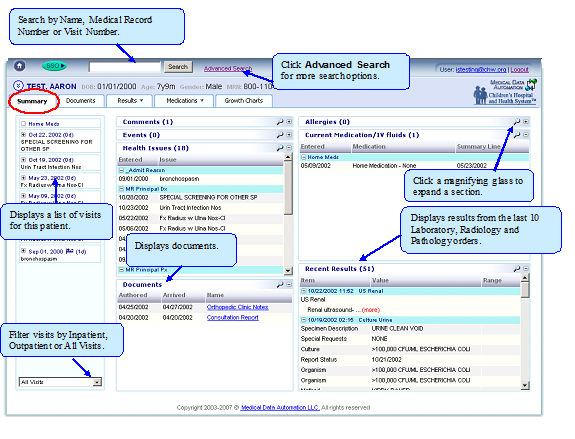
Self-registration requires a user to identify themselves and the practice to which they are associated.
Users do not have access to the system until they have been approved by you and agree to the Terms and Agreement of Use for the portal.
The Referring Physician Portal can be accessed directly from your Hospital’s web site.
Patient and Family Portal
Provide a single location for your patients and families to store medical and health information which can be accessed anywhere. Improve relationships between families and health care professionals. Improve the families ability to actively participate in treatment programs and manage their health care.
Record Organization and keeping: store your child’s health information in one secure location
Appointments: Request a new appointment and view upcoming appointments
Visits: Review past visits to care providers
Be prepared for emergencies: Create emergency plans to provide to care takers and providers
Inform your physician: Make sure that your physician has up-to-date list of allergies, home medications and your family health history
Communicate with Hospital: Receive secure messages from non-clinical areas
Health Documents: store electronic copies of health files, articles, forms, etc.
and more…